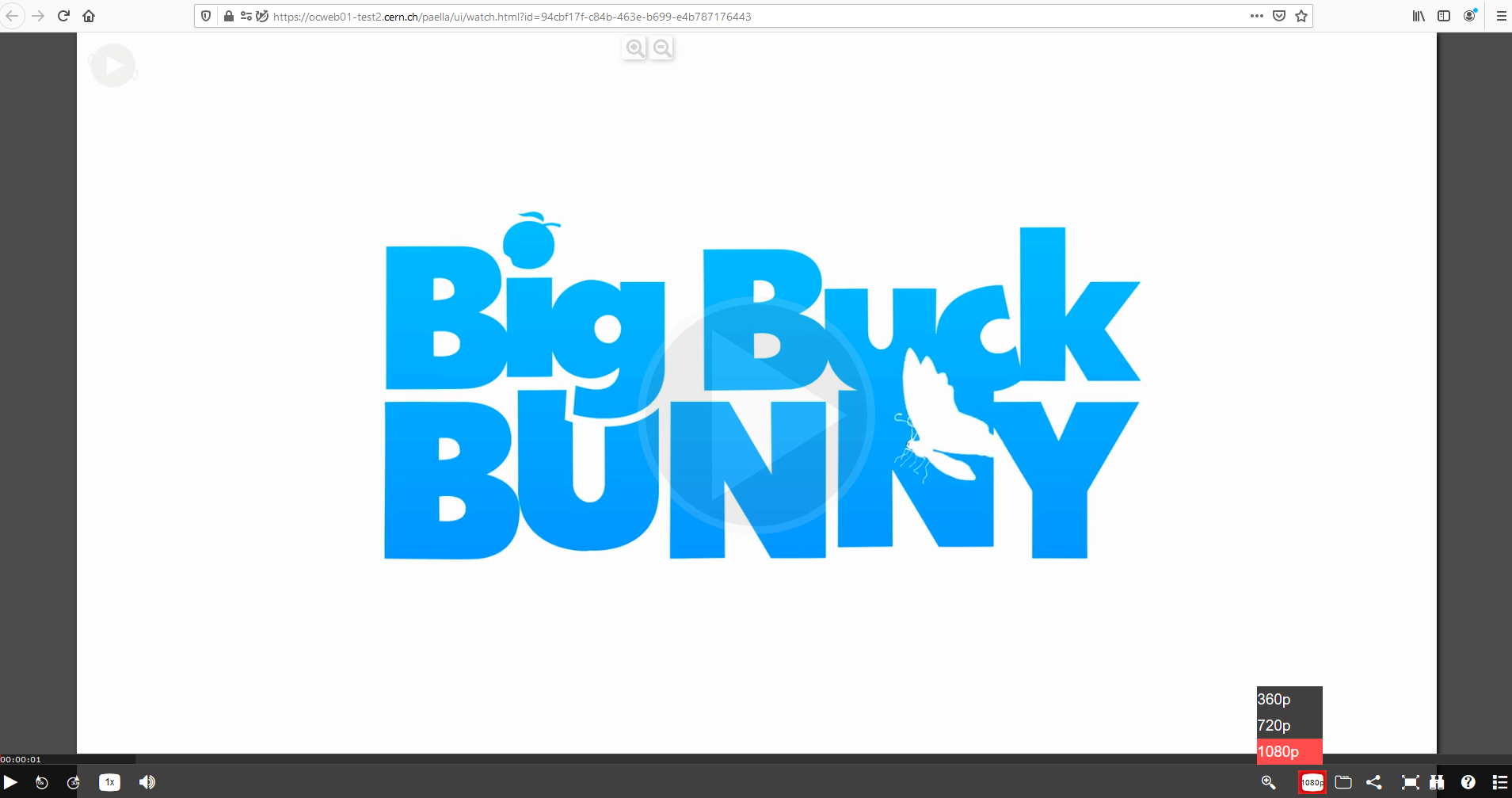Examples
Example files:
Download the examples from CERNBox to any local folder where you can run a bash script: https://cernbox.cern.ch/index.php/s/wFGX9oWsaXj7L6q
Scripts: * ingest_cds.sh: Step by step ingest example script. * ingest_zip_cds.sh: Zip file ingest example.
Examples: * cds-test-00: Big Buck Bunny animation demo: Big Buck Bunny. * cds-test-01: Real conference for testing (one video): A novel reconstruction framework for an imaging calorimeter for HL-LHC. * cds-test-02: Real Weblecture for testing (two videos): ** Update on COVID-19 measures. * cds-test-03.zip: Real conference zipped:
Note: curl is required for the api calls.
dnf install curl
Run the bash script:
Go to the folder where you have downloaded the files and run the script with the name of the folder that contains the files, as the first argument:
./ingest_cds.sh cds-test-04
You should change the file permissions to allow the scripts being executed if you don't want to call first the bash interpreter:
chmod 755 *.sh
Check the Event on Opencast Management Interface:
Now it is time to check that you event/mediapackage is being processed: https://ocweb-prod.cern.ch/admin-ng/index.html#!/events/events
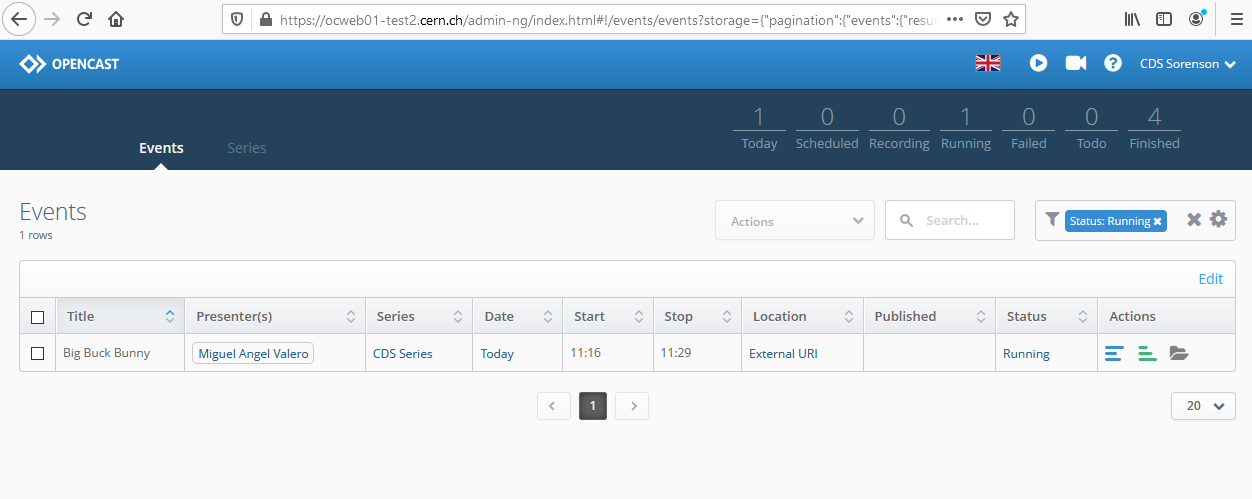
You can also check the progress of the workflow:
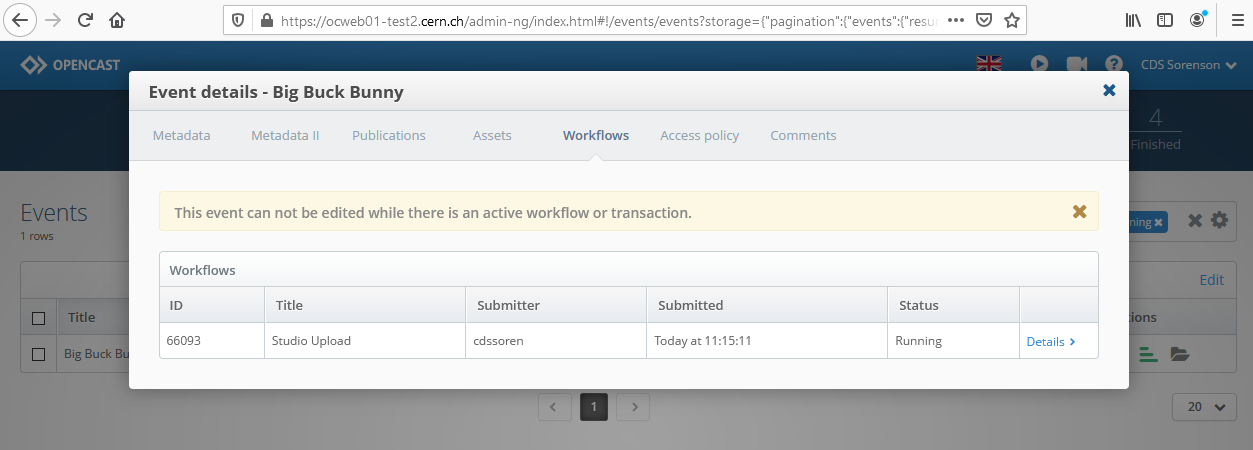
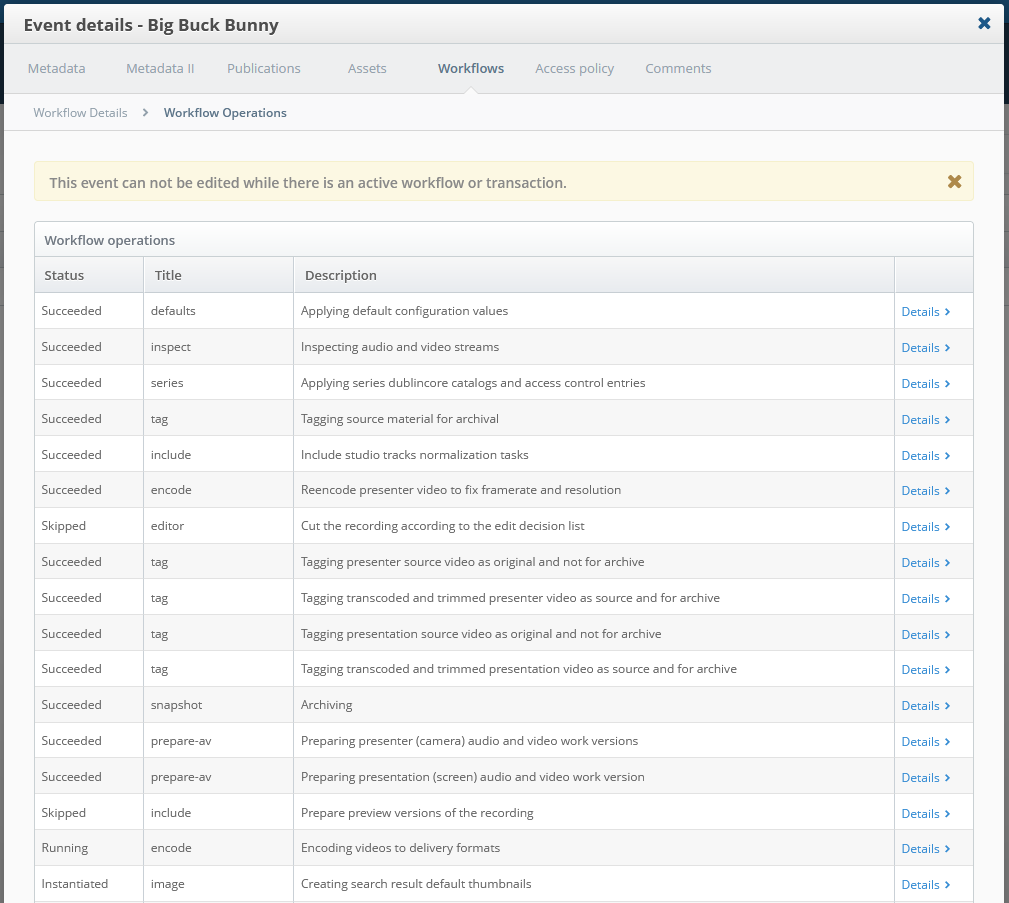
When the workflow is finished, you will be able to play the result using the internal player (Publications panel):
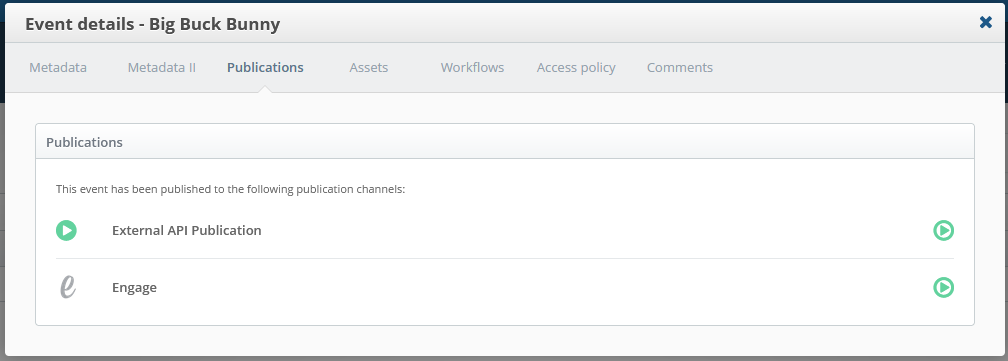
Last step: Play the resulting video
If you are using the standar flavors for your videos, you will be able to preview the results of your encoding operations within the Opencast Admin User Interface. We are also publishing internally (with restricted access) the results of your encoded videos.
Example:
https://ocweb-prod.cern.ch/paella/ui/watch.html?id=3f10d5ee-cf0e-4c9e-87bf-fcd89e0d3583
Check the different qualities: